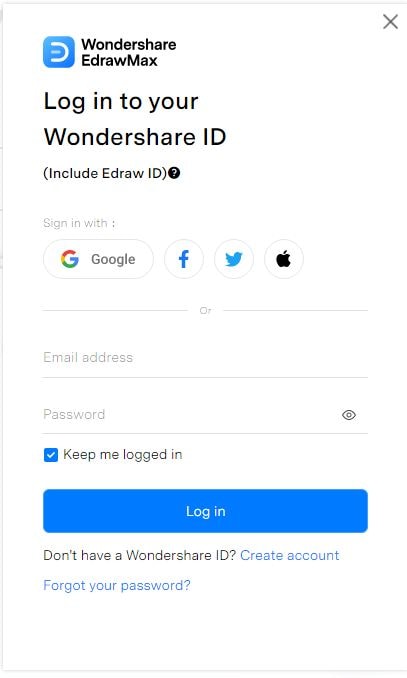Do you have such experience? Sitting through long YouTube videos to get one piece of information. It takes time, and sometimes you just need the main points fast. So, here’s where a free YouTube video summarizer works well and saves time.
EdrawMind stood out among free AI tools for summarizing YouTube videos because it’s simple to use and gives clear takeaways. If you’re tired of guessing where the good parts are, this guide will walk you through how to summarize a YouTube video with AI for free. Keep reading!
In this article
How To Summarize a YouTube Video for Free?
Wondershare EdrawMind has a free YouTube video summarizer that uses AI to turn YouTube videos into mind maps. Paste the video link from YouTube, wait a few seconds, and the tool will give you a mind map with the summary. It’s automatic and easy to use.
The best part is how the summary is laid out. Instead of long paragraphs, you’ll get a complete mind map. Each main point from the video becomes a branch. Under each branch, you’ll see all the key ideas connected to it. That helps you understand and remember better. This way, you’re reading a summary and seeing how all the ideas connect.
It works well for tutorials, podcasts, lectures, explainer videos, and more. And you can always edit the mind map later if you want to add or remove something.
Try it yourself. Here are simple steps to use this AI-powered YouTube video summarizer for free.
Step 1Open EdrawMind
- Download and install the EdrawMind desktop app.
- Open the app and sign in with your account.
- If you don’t have one yet, create a free account.
Step 2Copy the YouTube Video Link
- Go to the YouTube video you want to summarize.
- Copy the link from your browser’s address bar.
Step 3Open the AI YouTube Video Summarizer
- From the Workbench dashboard in EdrawMind, scroll down the right-hand panel.
- Click YouTube Mindmap Summarizer on the right.

Step 4Generate YouTube Video Summary
- Paste the YouTube video link into the input box.
- By default, the output language is set to English. Use the dropdown menu to choose a different one.
- Click Starting to parse and wait a few seconds.

Step 5View the Summary of YouTube Video
- Click the Generating a mind map button, and the AI will create a summary based on the YouTube video.
- Now you’ve got a full mind map summary, ready to explore and edit as needed.

Use Cases for AI-Powered YouTube Video Summarizer
The free YouTube video summarizer works great for different needs. Here are some ways you can use it:
Educational Videos
Trying to keep up with schoolwork or online courses? Use the free YouTube video summarizer to break down long lectures and tutorials into simple mind maps. It helps you keep up with lessons without having to rewatch the whole thing. It's great for students who need more time to focus on reviewing but not on watching.
Business Presentations
Watching industry talks or webinars can eat up your day. Summarizing a YouTube video with AI helps you get the key ideas fast. You can understand what’s being said and take better notes without pausing every few minutes.
Product Reviews and Tutorials
Want to know if a product is worth buying? Summarize a review video and have the pros and cons laid out in a diagram. The same goes for tutorials—skip the fluff and go straight to the steps.

Content Research
Digging through tons of YouTube content for your next project or article? Use this free AI tool to summarize YouTube videos easily, compare multiple videos, and pick out the parts that matter most. It’s a huge time-saver for writers, marketers, and anyone who needs facts and ideas quickly.
News and Informational Videos
Catch up on current events or in-depth topics without spending too much time. The AI YouTube video summarizer gives you a quick view of what’s going on and why it matters.
What Is Wondershare EdrawMind?
EdrawMind is a mind-mapping tool that helps users organize and understand information better. It’s easy to use and supports both individual and team tasks. While it works great to summarize YouTube videos for free, its features go beyond that.
This tool uses AI to turn information into structured mind maps. You can upload files, like Word documents, PowerPoint slides, Excel spreadsheets, PDFs, MP3 or MP4 files, and YouTube links. In only a few seconds, EdrawMind pulls out the main points and turns them into a mind map that’s easier to read, understand, and remember. It’s a helpful option for users who prefer visuals over blocks of text summaries.
Aside from summarizing content, EdrawMind includes several features to support other tasks:
- Templates for education, business, and personal use.
- Customizable mind maps so you can adjust layouts, colors, and structure based on your goals.
- Real-time collaboration makes it easier for teams to work together.
- Presentation mode, so mind maps can be used directly in meetings or reports.
- Options for brainstorming, note-taking, planning, analysis, and more.
EdrawMind helps break down complex information into parts that make more sense. It brings clarity to any kind of content, whether you’re summarizing videos or organizing tasks.
Conclusion
Getting a video summary in a mind map format offers a clearer and more organized way to grasp the key points. Instead of reading a paragraph summary or transcript, a mind map is more effective. It visually breaks down the main ideas, helping you see how everything connects and making it easier to understand and remember.
The free YouTube video summarizer from EdrawMind makes it easy to save time and get the key points from any video. But beyond that, it helps with organizing ideas, planning, and collaborating on projects. Try it out and see how it can make your work easier!
Frequently Asked Questions
FAQ
-
What Is a YouTube Video Summarizer?
A YouTube video summarizer is a tool that uses AI to extract the main points and key information from a video, providing a condensed version. Instead of watching the entire video, you get a clear summary of the most important details. Some summarizers, like EdrawMind, present this information in a visual format, like a mind map. -
Do You Have to Pay to Use This AI YouTube Video Summarizer?
You can use the AI YouTube video summarizer in the free trial. EdrawMind offers 500 free AI tokens that you can use to access its AI features, including summarizing YouTube videos. If you need more tokens, you can buy extra AI tokens. This makes it easy to get started without any upfront cost while still having the option to upgrade as needed. -
Can I Customize the YouTube Summary Length?
Yes, you can customize the YouTube summary after it’s generated. EdrawMind turns the summary into a mind map, which you can easily edit. You can add, remove, or change any part of the content to match what you need. This way, you’re not stuck with a fixed summary. You get full control to adjust and organize the mind map however you like. -
How Accurate Are the AI-Generated YouTube Video Summaries?
AI-generated YouTube video summaries from EdrawMind are generally accurate, especially for well-structured videos. However, since the AI uses algorithms to summarize, some details may be condensed or simplified. It's best to always review and edit the summary to make sure it fits your needs. It’s a helpful starting point that saves time and makes content easier to digest. -
Can I Use EdrawMind to Summarize Other Types of Content?
Yes, EdrawMind can summarize more than YouTube videos. It can summarize content from Word, PDF, PPT, Excel, MP3, MP4, and more. Upload your file, and the AI will turn it into a mind map highlighting the key points. It’s a quick way to get summaries from different file types without going through everything manually. -
Are There Limits to the YouTube Video That I Try to Summarize?
Yes, there are a few limits to keep in mind. EdrawMind can only summarize YouTube videos with subtitles. Very long YouTube videos may also take more time to process or might not generate a summary at all. For best results, use videos with subtitles and reasonable length.