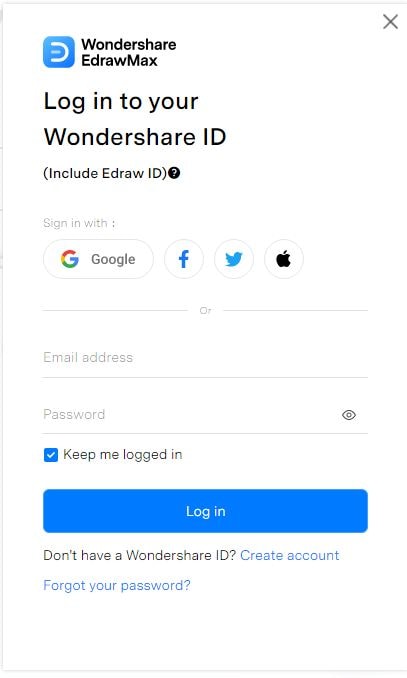A spontaneous burst of imagination may hit you at any time. You could be waiting in line or enjoying a quiet moment in a park when an idea hits you. At times like these, it is a big help to have a tool ready to record your ideas. To have a mind mapping software always available can change the way you work at a very basic level.
In my personal experience, I have found that the correct tool converts random ideas into well-planned strategies. I have tried several best mind map apps for Android, which enable me to capture and arrange my ideas rapidly. I have also tried various mind map apps for Android with simple designs and user-friendly features.
I've filtered the top mind map apps for Android that transcend simple organization—they tighten up how you relate ideas. I prioritized apps with minimal interfaces, live collaboration, and responsive features. What do they have in common? They don't merely hold thoughts—they develop them. Let's begin!
In this article
How to Choose the Best Mind Map Apps For Android?
In selecting a mind map software, you need to take into account several factors that directly affect your productivity and experience. Here are some factors:
Interface And Ease of Use
An interface that is too crowded or complicated can stifle creativity. Seek out applications with drag-and-drop, few menus, and simple labels. For example, simple node creation and simple branch movement enable you to focus on ideas.
Feature Set
Check the app's tools. Determine whether the app supports drag-and-drop, node linking, and multiple exporting features. A good set of features can help you maximize your creativity and turn plain ideas into organized schemes.
Collaboration Features
People using mind map apps work in groups. So, they should go for apps that provide real-time editing, commenting, and file-sharing. Cloud syncing ensures everyone works from the latest version, and role-based permissions. This prevents accidental edits. It is essential for client presentations or team projects.
Cross-Platform Sync
If you work with more than one device (such as tablets and laptops), select apps that function on Android, iOS, and computers. This keeps your mind maps updated across all devices. Therefore, you won't lose progress or comprehension if you switch devices.
10 Best Mind Map Apps For Android
EdrawMind: AI-Powered Android Mind Mapping App
EdrawMind uses artificial intelligence to generate mind maps from text prompts. It allows cross-device syncing via cloud storage. It's Fast Poster Creator turns mind maps or prompts into trendy posters. It has a presentation mode that turns maps into slideshows.
There is also an outliner mode for taking notes in a clear order. Drag-and-drop node customization with inlined files, hyperlinks, and icons is enabled. Moreover, you get cross-team collaboration features for co-editing and commenting on maps.
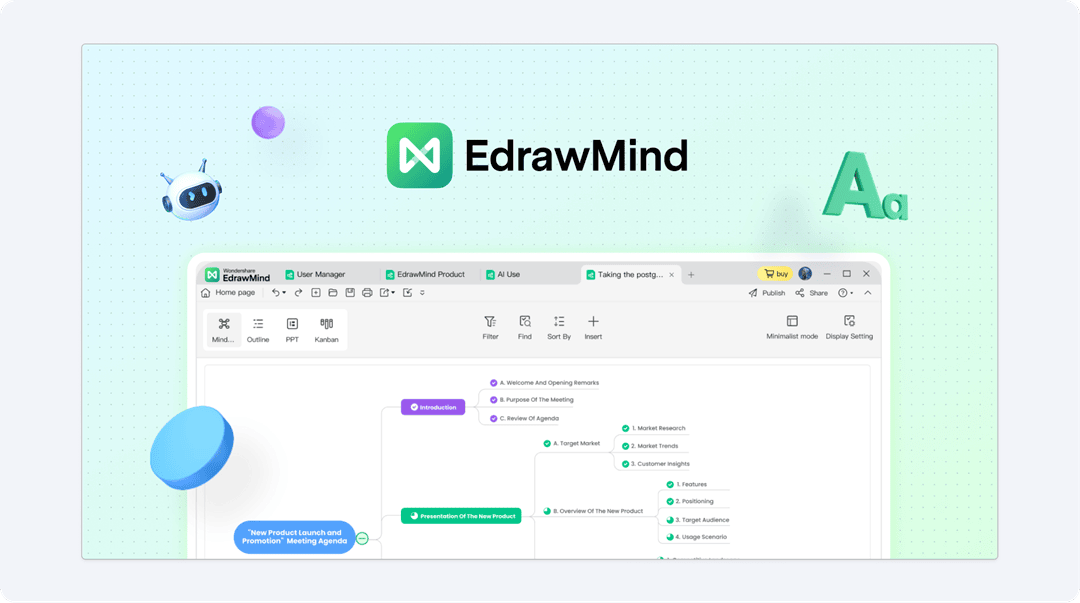
Why You Will Love It
- Fast Poster Creator: Transform text prompts or mind maps to posters with adaptable themes, fonts, and compositions.
- 1,600+ Templates: Pre-designed frameworks for project planning, note-taking, and presentations.
- AI MindMap: Automatically creates structured maps from keywords, with auto-formatting and layout optimizations.
- Varied Export Options: Export to Visio, PDF, SVG, PowerPoint. You can export to 10+ formats without the loss of formatting.
- Cross-Platform Sync: You can synchronize your work via the cloud. It works on Android, iOS, desktop, and web with version history.
Pricing
EdrawMind is one of the top mind map tools for android. You get the following pricing plans:
- Subscription Plan: $59 per year
- Lifetime Plan. $118 per year
- Lifetime Bundle Plan. $245
Rating
MindMeister: Real-Time Collaborative Mapping
MindMeister for Android supports multiple users working together in real-time. It is integrated with MeisterTask to turn mind map ideas into task boards. Special features include a presentation mode to turn branches into slides. You get a voting system for polls with teams and unlimited change history. However, you need an internet connection to work at full capacity.

Why You Will Love It
- Real-Time Collaboration: Several users may edit maps together, catching ideas as they occur.
- Touch-Friendly Interface: Made for Android with pinch-to-zoom and drag-and-drop features for easy navigation.
- Cloud Sync: Automatically saves and updates your maps on all devices. This way you can access them easily.
- Task Management Integration: Integrates with related task tools to make project planning easier.
Pricing
- Free. $0 per month
- Staff. $7 per month
- Per. $11 per month
- Business. $16 per month
Rating
GitMind: Intelligent Auto-Layout Mind Map
GitMind combines mind mapping with flowchart creation. Moreover, you get real-time collaboration via shared links and in-app commenting. It generates AI-powered mind maps from text input. It boasts 100+ theme customization possibilities and provides 1GB of free encrypted cloud storage. Unlike competitors, it supports task assignment within nodes and Markdown formatting for detailed note-taking.

Why You Will Love It
- Auto-Layout Function: It automatically organizes nodes to produce a tidy and well-ordered view. You just have to insert new ideas and the tool will do the rest.
- Customizable Themes: Select from different styles and themes to provide your mind map with your preferred look.
- Unlimited Canvas: Stretch your mind map as big as you need to fit complex ideas.
- QR Code Sharing: Create QR codes or direct links to share your maps conveniently with others.
Pricing
- Free Trial. $0 per month
- Annual. $5.75 per month
- Monthly. $19 per month
Rating
XMind: Versatile Mapping with Zen Mode
XMind holds the fourth spot on our list. It includes Fishbone diagrams, Matrix charts, and org charts alongside mind maps. ZEN mode quiets distractions with full-screen focus, and dark mode. It presents 30+ themes for optimal visual clarity. Maps sync via XMind Cloud, LaTeX equations for STEM notes, and export to SVG, PDF, or Word.

Why You Will Love It
- Varied Mapping Frameworks: You can create logical flowcharts, hierarchical tree diagrams, and fishbone diagrams. These diagrams help support different brainstorming methods.
- Premium Export Options: Export your mind maps to PDF, PPT, Word, and image files for universal sharing.
- Real-Time Editing: Edit and refresh maps in real-time with live editing capabilities.
- Presentation Mode: Switch your mind map to presentation mode for seamless idea sharing.
Pricing
- Free. $0 per month
- Pro. $4.92 per month
- Premium. $8.25 per month
Rating
Mindly: Radial Layout And Expressive Nodes
Ranking fifth, Mindly presents a radial, nested-circle interface to organize ideas. Nodes provide color coding, emojis, and font style. The free version generates up to 200 items. Premium provides unlimited input, end-to-end encryption, and cross-device syncing via Dropbox/Google Drive. Unlike linear tools, it prioritizes visual simplicity above complex diagrams.

Why You Will Love It
- Customizable Elements: Change icons, colors, and fonts to instantly distinguish concepts.
- Touch-Friendly Interface: Offers simple tap, drag, and pinch gestures for effortless mapping.
- Rich Note Integration: Images and large notes can be included in a node.
Pricing
- Free. $0 per month
Rating
Mindz: Easy Node Editing
Mindz supports real-time collaboration through in-app chat and role-based permissions. It has 50+ templates customized for Agile workflows, SWOT analysis, and event planning. Maps feature interactive Gantt and AES-256 encryption. PDF, PNG, or XML exports maintain hyperlinks and formatting. Free users are subject to a 3-map limitation and do not have cloud backups.

Why You Will Love It
- Easy Node Editor: Insert, relocate, and edit nodes with simple touch gestures.
- Customizable Visuals: Alter colors, fonts, and shapes to make idea rankings simple to comprehend.
- Cloud Backup and Sync: Back up your maps automatically and retrieve them securely on other devices.
- Export Options: You can export your maps as PDF, PNG, or text outlines so it's simple to share.
Pricing
- Free. $0 per month
Ayoa: Interactive Mapping & Task Boards
Ayoa combines mind mapping and task boards. It offers AI-driven idea suggestions for brainstorming. Its Whiteboard mode enables the addition of sticky notes and free drawing in real-time for group sessions. Maps are radial, speed, or organic arrangements, and deadline tasks are linked to Google Calendar. Free users receive 3 boards, limited AI functionality, and standard export options.

Why You Will Love It
- Dynamic Mind Mapping: Create interactive maps that expand organically as ideas evolve and branch out.
- Task Conversion: Translate map nodes into tasks with deadlines and priority indicators.
- Visual Project Boards: Utilize Kanban-style boards to manage tasks and track progress.
- Customizable Interface: Tailor themes, colors, fonts, and icons to match your workflow perfectly.
Pricing
- Ayoa Free. $0 per month
- Ayoa Ultimate. $16 per month
Rating
miMind: Minimalist, Gesture-Driven Mapping
Holding the number eight spot on our top ten list of Android mind map apps is miMind. It offers a simple yet clean design with an emphasis on straightforward brainstorming. Its adaptable interface supports node creation, gesture-based editing, and color picking. This helps in the effortless organization of ideas. Dynamic export functions enable quick sharing and mapping on the go.

Why You Will Love It
- Flexible Node Management: Add, reorder, and edit nodes easily with gesture controls.
- Personalized Appearance: Alter the colors, fonts, and connectors to your liking.
- Multiple Export Formats: Maps can be exported as images, PDFs, or text outlines.
Pricing
- Free. $0 per month
Rating
Producthunt: 4.6/5
Mindomo: Offline-Enabled Collaborative Mapping
Ranked ninth on our list, Mindomo for Android offers a feature-rich mapping solution. It has a clean interface that supports drag-and-drop editing. It enables real-time collaboration, seamlessly integrates multimedia, and offers offline editing. This allows you to record and organize your ideas efficiently on the go.

Why You Will Love It
- Offline Editing: Edit and update maps even without a live internet connection.
- Cloud Backup & Sync: Backup your work and access it across devices.
- Reusable Templates: Pick and customize templates to fit the needs of your project.
Pricing
- Free. $0 per month
- Premium. $5.5 per month
- Professional. $14 per month
- Team. $17 per month
Rating
Nice Mind Map: Versatile Outlines & Vivid Themes
Nice Mind Map secures the last spot on our list. It offers Android users the option of capturing ideas clearly. Moreover, it helps structure ideas for learning, business, and personal development. It offers a clean interface for turning fleeting thoughts into structured visual patterns. This makes it a practical tool for use on many projects.

Why You Will Love It
- Outline Mode: Easily switch between editable outline and mind map views.
- Multi-Style Themes: Distinguish your maps with more than 100 pre-styled visual themes.
- Clipart and Stickers: Add vibrant clipart and stickers to jazz up your maps.
Pricing
- Free. $0 per month
Final Remarks
Ideas emerge when tools accommodate your way of thinking, not the other way around. Our best mind map apps for Android offer something special. They offer real-time collaboration, technical accuracy, and simple design. EdrawMind stands out because of its adaptability. Its AI converts rough notes into neatly structured maps. The Fast Poster Creator makes brainstorming and visual storytelling easy.
For groups or solo thinkers, these mind map apps for Android bring clarity to thoughts. If you enjoy simple workflows and intelligent automation, EdrawMind's combination of power and ease might amaze you. Give it a try; the best tool often feels less like software and more like an extension of your mind. Try it out now!